PROJECT: TravelBuddy
This project portfolio serves to document my contribution to TravelBuddy, a desktop application. It was developed as a team project for the National University of Singapore (NUS) module CS2103T Software Engineering. My team consisted of 4 NUS Computer Science undergraduates, including myself.
The application was developed over a span of 8 weeks in Academic Year 18/19 Semester 2 using an iterative approach. During that time, we were asked to morph an existing desktop application AddressBook Level 4, which is made up of 10KLoC in Java. One main user requirement was the preference of the user to interact with the application using Command Line Interface (CLI) rather than Graphical User Interface (GUI). The final product that my team developed is TravelBuddy, which is detailed below.
1. Overview
TravelBuddy is a travel journal desktop application for travel enthusiasts to record places which they have previously visited. With the recorded data, travelers can search for places visited based on specified filters such as rating and tags. Additionally, the application can also analyse travel history and generate statistics. Users can also store their travel photos on TravelBuddy, which can help them remember and reminisce the places they have visited before.
My role in the project was to design and write code for the Create, Read, Update and Delete (CRUD) feature. The following sections showcase, in greater detail, my contributions and enhancements to TravelBuddy. They also include documentation of these enhancements in the user and developer guide.
2. Summary of Contributions
This section summarises my contributions to the project.
2.1. Major Enhancement
The major enhancement I added was, the ability to add, list, edit and delete places in TravelBuddy.
What it does: It allows users to add, list, edit and delete places in TravelBuddy.
Justification:
-
The user needs to be able to
addplaces to TravelBuddy. -
When the user applies a filter such as filter by a country, a limited number of places would be shown. The
listcommand will allow the user to see all the places again. -
The user may make some mistakes when adding a place. The
editcommand will allow the user to rectify those mistakes. -
The user may accidentally add a place. The
deletecommand allows the user to remove the specific place.
Highlights: This enhancement involved a large amount of refactoring and careful crafting of test cases in order to
test thoroughly the DateVisited field.
Overall code contributed: [Project Code Dashboard]
2.2. Minor Enhancement
The minor enhancement I did was to convert the Person object from the original code base to a Place object.
Code contributed to minor enhancement: [Functional Code]
2.3. Other contributions
The Table 2.3.1 below documents the various other contributions that I made to TravelBuddy.
Project management |
|
Enhancements to existing features |
Added colors to tag labels so that they can be differentiated easily: #8 |
Documentation |
|
Community |
3. Contributions to the User Guide
The original User Guide was updated to match the enhancements implemented in TravelBuddy.
Given below is the start of an excerpt from the User Guide which I had contributed. They demonstrate my ability to write easy-to-follow documentation that targets end-users. |
3.1. Adding a Place: add
Description: The add command adds a place to TravelBuddy.
Shortcut: a
Format: add [n/NAME] [cc/COUNTRY_CODE] [dv/DATE_VISITED] [r/RATING] [d/DESCRIPTION] [a/ADDRESS] [p/FILE_PATH]
[t/TAG]…
The Table 4.3.1 below shows the parameters that require a specific input format to be added.
Parameter |
Parameter Prefix |
Specific Input Format |
|
|
An integer ranging from |
|
|
A valid ISO-3166 three-letter country code |
|
|
A valid date that follows the |
Examples: Given below are some examples on how to utilize the add command:
-
add n/Botanic Gardens cc/SGP dv/01/01/2017 r/4 d/UNESCO World Heritage Site a/1 Cluny Rd, Singapore 259569 t/nature
Adds Botanic Gardens to the list of places you have visited into TravelBuddy. -
add n/Raffles Hotel cc/SGP dv/05/05/2016 t/hotel d/This place is lovely a/Raffles Road r/5 t/staycation
Adds Raffles Hotel to the list of places you have visited into TravelBuddy.
Figure 4.3.1 below shows the outcome of a specific add command
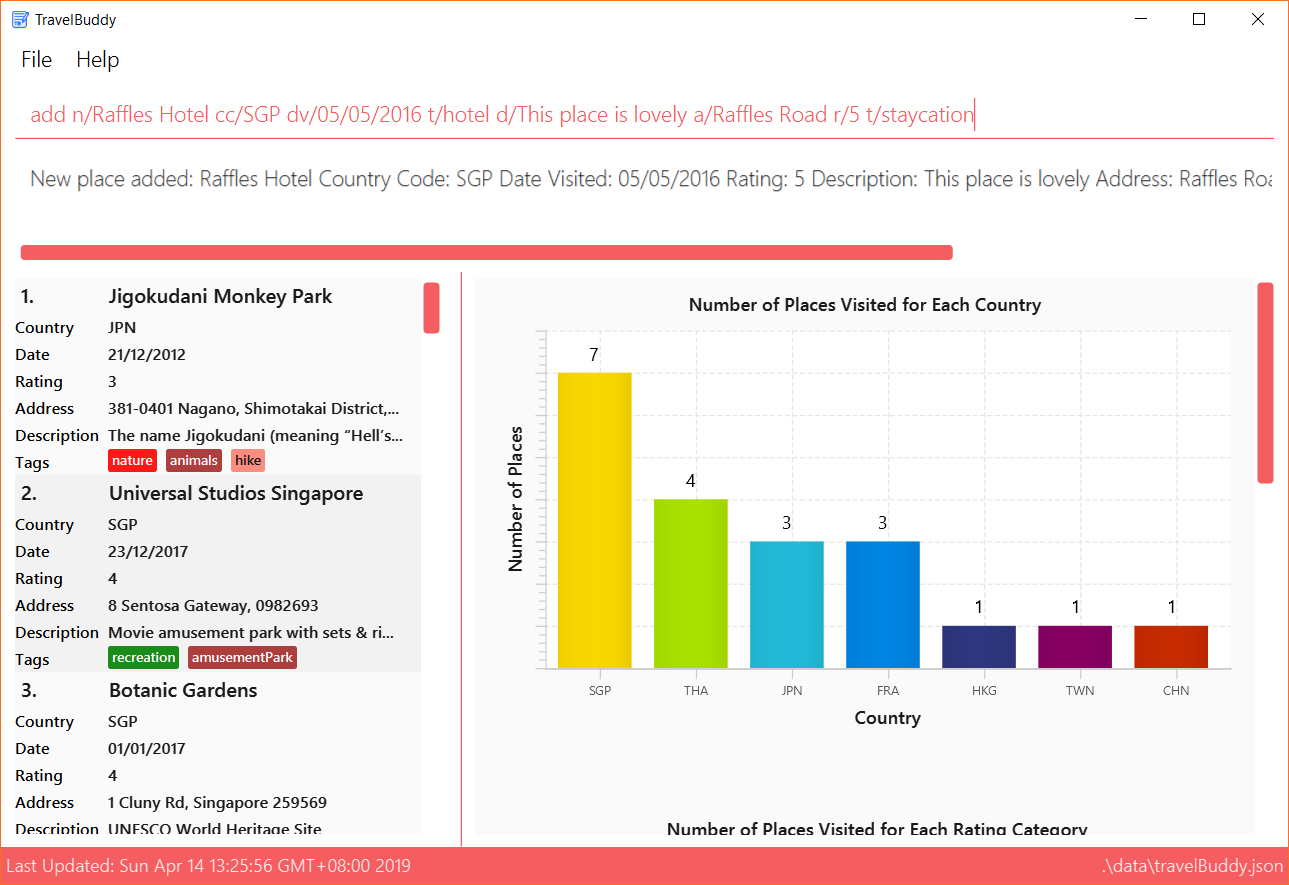
| A place can have any number of tags (including 0 tags). |
3.2. Deleting a Place: delete
Description: The delete command deletes the specified place from TravelBuddy.
Shortcut: d
Format: delete INDEX
Preconditions: Given below is a list of preconditions that must be met for the delete command to work:
-
Deletes the place at the specified
INDEX. -
The index refers to the index number shown in the currently displayed list, on the left.
-
The index must be a positive integer 1, 2, 3, …
Figure 4.11.1 below shows TravelBuddy before delete command is used.
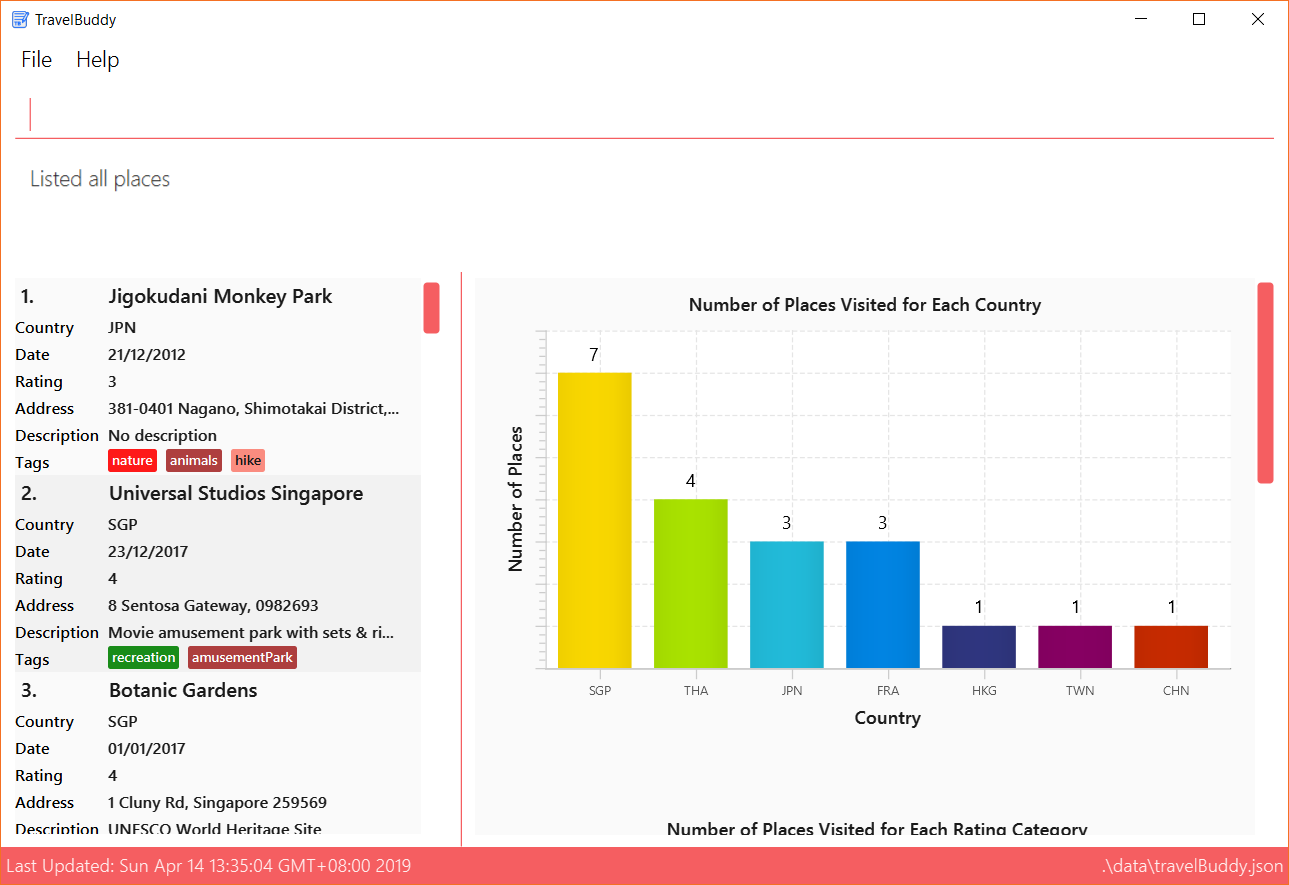
delete command is usedFigure 4.11.2 below shows the result of using the delete command on the first index of the list.
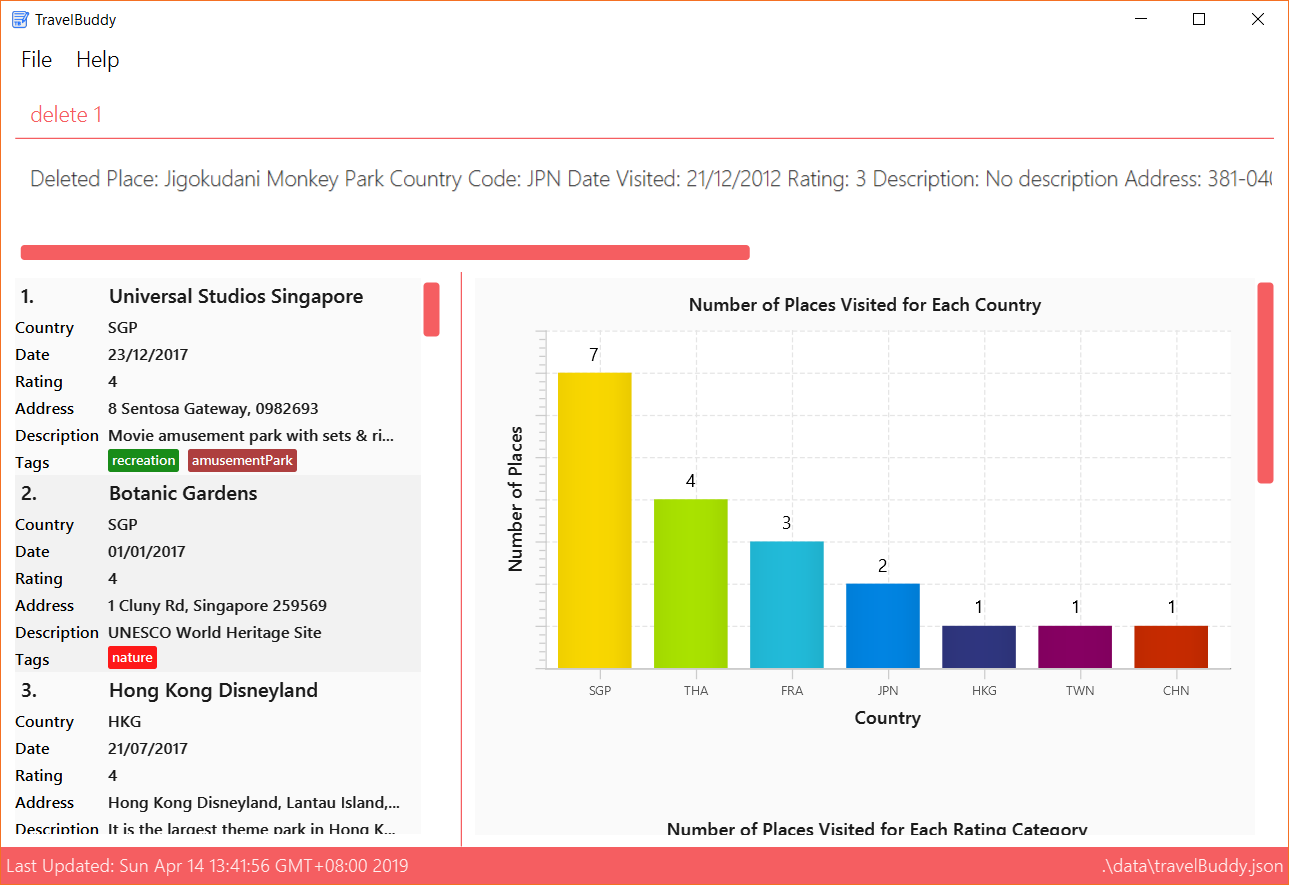
delete command is usedExamples: Given below are some examples on how to utilize the delete command:
-
list
Lists all the places in TravelBuddy.
delete 2
Deletes the 2nd place in TravelBuddy. -
search Raffles
Searches for any places which has the word "Raffles" in it.
delete 1
Deletes the 1st place in the results of thesearchcommand.
3.3. Listing All Places: list
Description: The list command displays a list of all the places in TravelBuddy.
Shortcut: l
Format: list
3.4. Editing a Place: edit
Description: The edit command edits an existing place in TravelBuddy.
Shortcut: e
Format: edit INDEX [n/NAME] [cc/COUNTRY_CODE] [dv/DATE_VISITED] [r/RATING] [d/DESCRIPTION] [a/ADDRESS] [p/FILE_PATH] [t/TAG]…
Preconditions: Given below is a list of preconditions that must be met for the edit command to work:
-
The command edits the place at the specified
INDEX. The index refers to the index number shown in the displayed place list. The index must be a positive integer 1, 2, 3, … -
It must have at least one of the optional fields.
-
Its existing values will be updated to the input values.
-
The adding of tags is not cumulative. Hence, when the tags are edited, the existing tags of the place will be removed.
-
The tags can all be removed by typing
t/without specifying any tags after it. -
Some parameters have a specific input format.
-
Preconditions for changing the photo file [FILE_PATH] are in [Replacing the photo of a place with
edit p/]
Examples: Given below are some examples on how to utilize the edit command:
-
edit 1 r/3 d/No description
Edits the rating and description of the 1st entry in the list to be3andNo descriptionrespectively. -
edit 2 n/Raffles Hotel t/
Edits the name of the 2nd entry in the list to beRaffles Hoteland clears all existing tags.
Figure 4.5.1 below shows the list of places before the edit command is used.
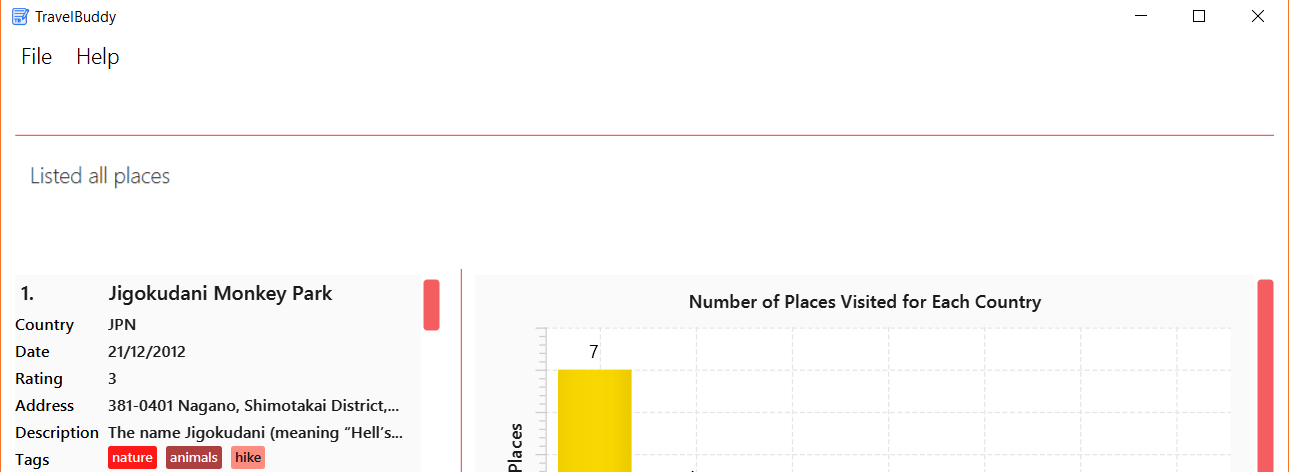
edit command is usedFigure 4.5.2 below shows the list of places after the edit command is used.
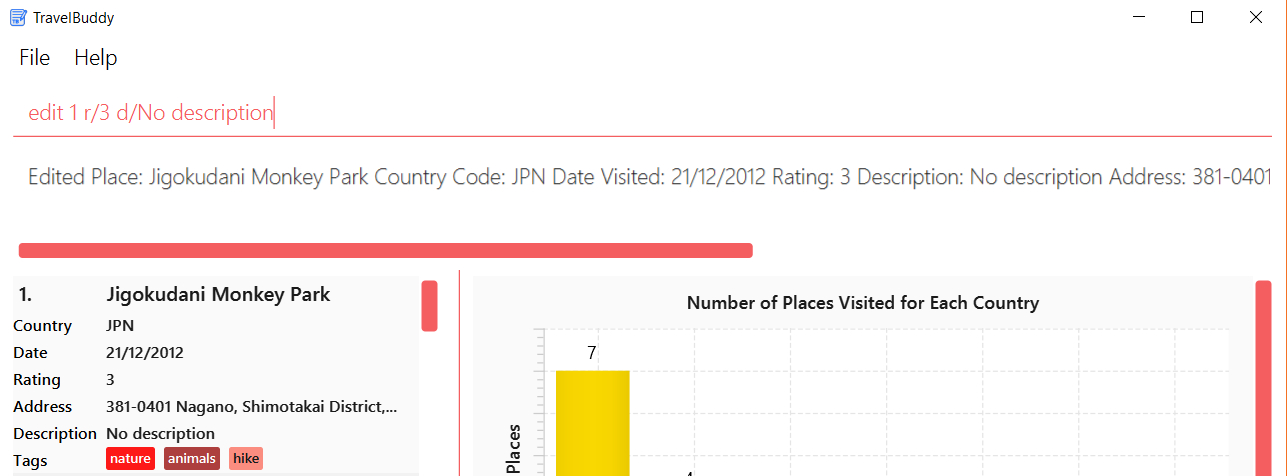
edit command is usedThis marks the end of the excerpt from the User Guide. |
4. Contributions to the Developer Guide
The original Developer Guide was updated to match the logic of the enhancements implemented in TravelBuddy.
Given below is the start of an excerpt from the Developer Guide which I had contributed. They demonstrate my ability to write technical documentation and the technical depth of my contributions to the project. |
4.1. Add Feature
The add command is used to add a place into TravelBuddy. The user can add the following details related to the
place: name, country code, date visited, rating, address, description, photo (Optional) and
Tag (Optional).
| The country code adheres to the three-letter ISO-3166 standard. The full list of country codes can be found here. |
4.1.1. Current Implementation
Figure 4.3.1.1 is a sequence of steps that illustrates the interaction between various classes when the add
command is
entered.
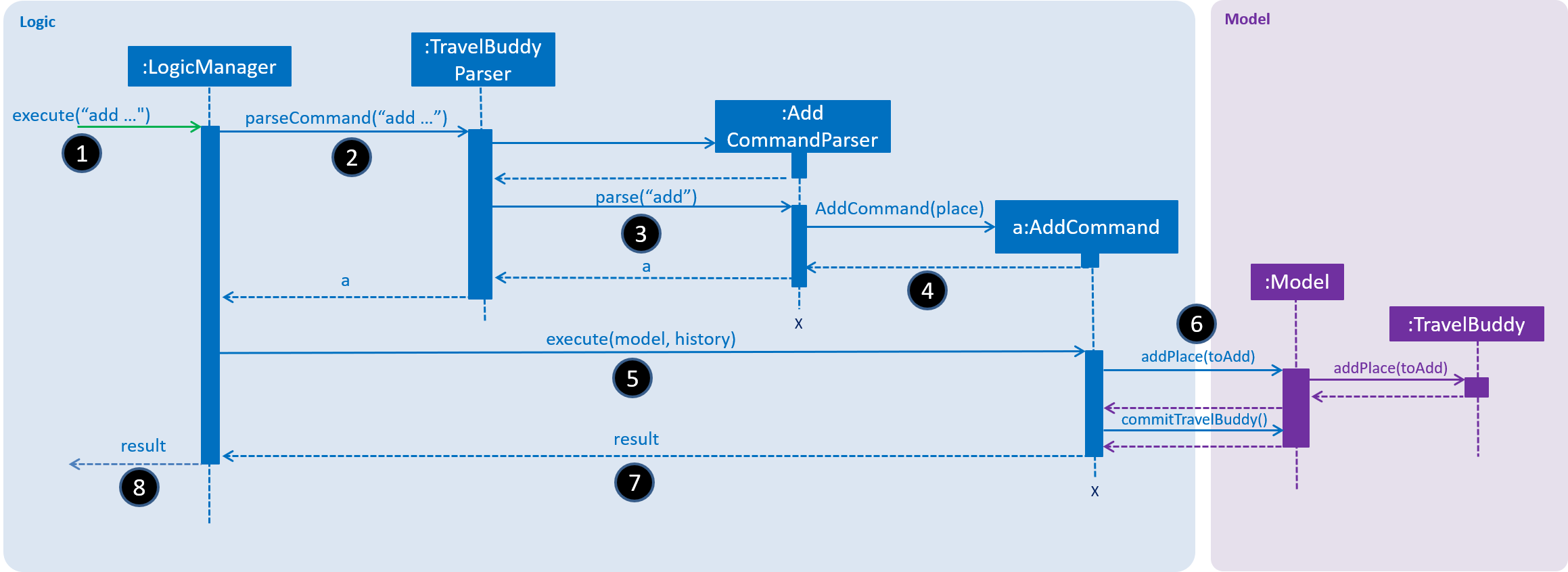
add commandadd n/NUS Computing cc/SGP dv/10/10/2017 r/3 d/My School a/13 Computing Drive,
117417 t/faculty
1) The String user input is passed into the LogicManager::execute method of the LogicManager instance as the
only parameter.
2) The LogicManager::execute method calls TravelBuddyParser::parseCommand which receives the user input as a
parameter.
-
The user input is formatted: the first
Stringtoken is taken as the command word and the rest of the String is grouped as arguments to be used later by theAddCommandParser. -
From the command word, the
TravelBuddyParserinstance identifies the user input as anaddcommand and constructs an instance ofAddCommandParser.
3) TravelBuddyParser calls the AddCommandParser::parse method. The AddCommandParser takes in the rest of the
string, which is
n/NUS Computing cc/SGP dv/10/10/2017 r/3 d/My School a/13 Computing Drive, 117417 t/faculty
-
The string is tokenised to arguments based on their prefixes.
ArgumentMultimap argMultimap = ArgumentTokenizer.tokenize(args, PREFIX_NAME,
PREFIX_COUNTRY_CODE, PREFIX_DATE_VISITED, PREFIX_RATING,
PREFIX_DESCRIPTION, PREFIX_ADDRESS, PREFIX_PHOTO, PREFIX_TAG);-
A check is made on the presence of the relevant prefixes
n/,cc/,dv/,r/,d/,a/,p/andt/. -
When the mandatory prefixes are not present, a
ParseExceptionwill be thrown with an error message on the proper usage of theaddcommand.
if (!arePrefixesPresent(argMultimap, PREFIX_NAME, PREFIX_COUNTRY_CODE,
PREFIX_DATE_VISITED, PREFIX_ADDRESS, PREFIX_RATING, PREFIX_DESCRIPTION)
|| !argMultimap.getPreamble().isEmpty()) {
throw new ParseException(String.format(MESSAGE_INVALID_COMMAND_FORMAT,
AddCommand.MESSAGE_USAGE));
}-
Otherwise, a
Placeobject is constructed and used as a field in the creation of aAddCommandobject.
4) The newly created AddCommand object is returned to back to the LogicManager instance through the
AddCommandParser and TravelBuddyParser objects.
5) Once the control is returned to the LogicManager object, it calls the AddCommand::execute method.
-
The method takes in a Model object to access the application’s data context, the stored data of all places.
-
The code snippet below shows the
AddCommand::executemethod.
public CommandResult execute(Model model, CommandHistory history)
throws CommandException {
requireNonNull(model);
if (model.hasPlace(toAdd)) {
throw new CommandException(MESSAGE_DUPLICATE_PLACE);
}
model.addPlace(toAdd);
model.commitTravelBuddy();
return new CommandResult(String.format(MESSAGE_SUCCESS, toAdd));
}-
A check is made on whether the place already exists in TravelBuddy. If it already exists, a
CommandExceptionwill be thrown with an error message on the duplicate entry of the place.
6) The Place data is added into TravelBuddy.
-
Here, the
Model::addPlacemethod is called, and it subsequently calls theTravelBuddy::addPlacemethod. -
Following which, the
Model::commitTravelBuddymethod is called.
7) The AddCommand::execute execution completes by returning a new CommandResult that contains a success message to
its calling method which is LogicManager::execute.
8) Finally, the CommandResult is returned to the caller of LogicManager::execute and the execution sequence ends.
Add Command
Given below is an example usage scenario and what the user will see in the GUI.
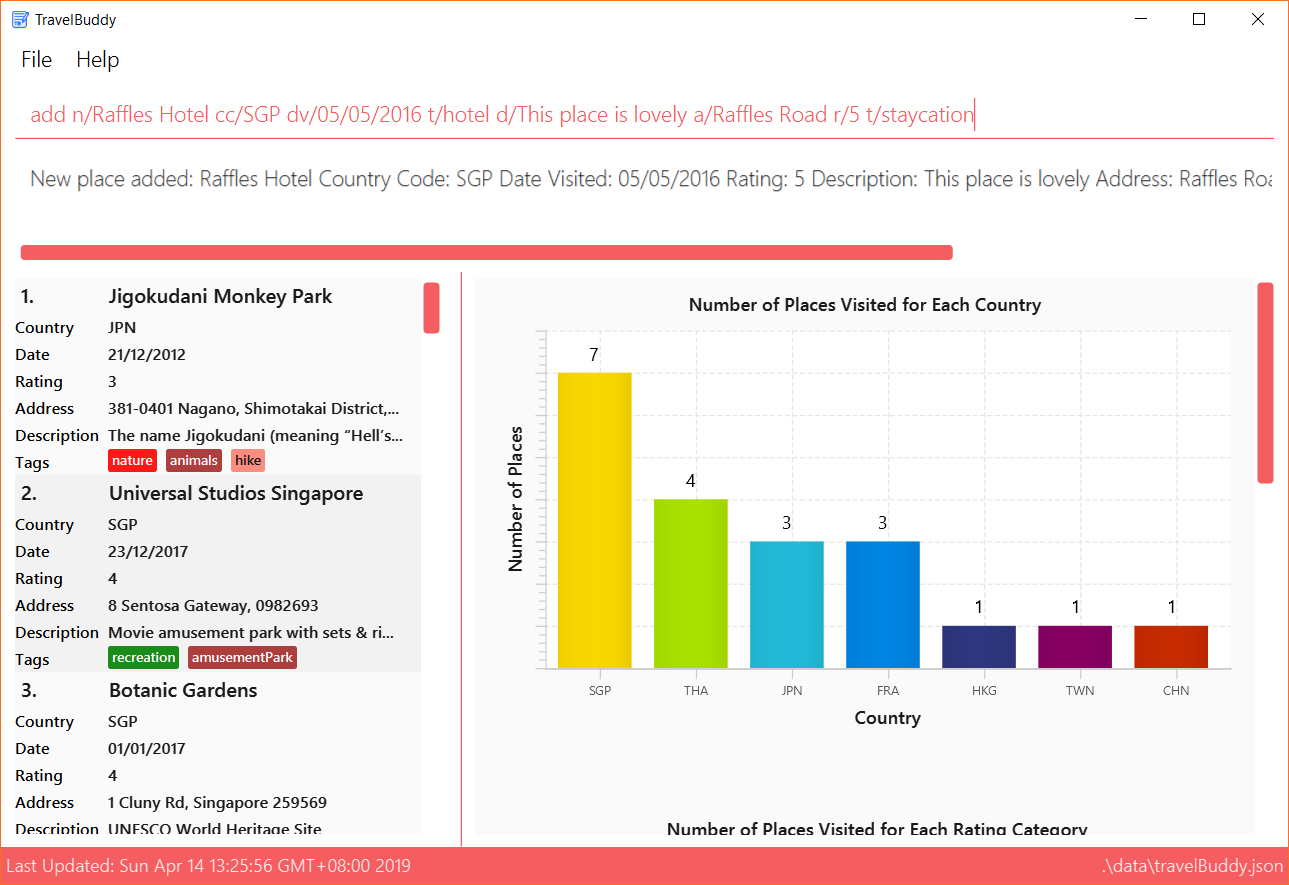
The user launches the application and enters the full add command add n/Raffles Hotel cc/SGP dv/05/05/2016 t/hotel d/This place is lovely a/Raffles Road r/5 t/staycation
117417 t/faculty. TravelBuddy will start executing the steps mentioned in
Figure 4.3.1.1 and the output is shown above in Figure 4.3.1.2.
The command add is in lower-case. Mixed-case or upper-case commands are not recognised by TravelBuddy.
|
4.1.2. Design Considerations
Aspect: Data structure to store country codes
Given below is a comparison between the alternatives for the data structure that can be used for country codes.
| Alternative 1 (current choice) | Alternative 2 | |
|---|---|---|
Description |
Use |
Create a data structure containing only the top 30 commonly traveled countries in the world. |
Pros |
Ease-of-use. This approach simply requires the importing of |
Fast. This approach is computationally less intensive than Alternative 1. This is because there are only 30 country codes in the data structure. |
Cons |
Slightly slow. This approach is computationally more intensive than Alternative 1. This is because there are 250 country codes to search from. |
Tedious. This approach requires the coder to search for the top 30 visited countries in the world and type out all
the 30, 3-letter country codes as specified in ISO-3166. |
Decision: Alternative 1 is used for the current implementation. Alternative 2 may not fulfill all of the user requirements of adding any country code. Alternative 1’s speed is only slightly slower than Alternative 2.
This marks the end of the excerpt from the Developer Guide. |
